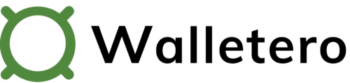Are you looking for ways to watch TV without cable or satellite? These days, more and more people are considering cutting the cord to save money.
Some folks have stuck with cable since they don’t think they can get the shows they want elsewhere. Or at least not as easily. But things have changed.
Streaming, digital TV antennas, apps and other digital services now make it easier than ever to get the TV shows you want.
Cutting the cord doesn’t mean you’ll give up TV. In fact, there are multiple options to get the programming you want: some are completely free, while others are reasonably cheap.
So read on and check out the various ways you can watch TV without cable.
How to watch free TV without cable or internet at home
Sometimes you need to save as much money as possible. Perhaps, in addition to cutting the cord, you might be looking to temporarily suspend your internet service. After all, you won’t be completely disconnected, given the availability of affordable mobile data plans.
You can save a bundle for sure, but will you be able to watch TV? Short answer: Yes you can. Luckily, there’s several ways you can watch free TV without cable or broadband internet. Here are several alternatives to get you started.
1. Get a digital TV antenna
Broadcast TV stations and all major networks send their TV signals over-the-air for free. To watch their channels, you’ll need to connect an HD digital TV antenna to your television.
Why digital? Because in 2009 the government mandated that all U.S. TV signals must be transmitted digitally. That was a good move for consumers: the technology offers better picture and sound quality than what was previously available.
Before you get an antenna, visit the FCC’s digital TV reception maps to check which channels are available in your location. Since some channels will have a stronger signal than others, having an antenna with an integrated signal booster is usually preferred.
You also have a choice of indoor and outdoor antennas. An outdoor antenna is a better choice if you live in a rural area or far from TV broadcast towers. Otherwise, consider an indoor antenna.
With a digital TV antenna, you can receive full HD channels such as ABC, CBS, NBC, PBS, Fox, CW, and Nickelodeon. And you’ll have access to your local news, educational shows, kids programming, classic movies and select sports.
2. Connect your phone to your TV
Another option to watch free TV is to connect your phone to your TV with a cable. It’s a simple setup that changes slightly depending on your device.
One consideration is that you’ll be using your mobile data. So if you’re unhappy with your current plan, check out this highly rated cheap mobile carrier.
» Apple devices: If you have an iPhone, you’ll need an adaptor and a cable. The adaptor connects your phone to the cable and the cable plugs into your TV’s HDMI or VGA port.
If your TV has an HDMI port, get a digital AV adaptor and an HDMI cable. If it has a VGA port, get a VGA adaptor and a VGA cable. Apple sells the adaptors, but you can get cheaper versions on Amazon. With this setup, you’ll be able to watch TV in full HD.
» Android devices: Since Android devices can vary across brands and models, you’ll need to check if your device supports HDMI output. If it does, you can connect it to your TV’s HDMI port.
Most recent phones have a USB-C port. If yours has one, you’ll need a USB-C to HDMI adaptor and a cable to connect it to your TV. Some older phones are MHL compliant and use a Micro USB MHL port. For those, you’ll need a Micro USB to HDMI cable, or MHL cable.
Next, all you need to watch TV without cable is download one (or several) free TV streaming apps.
3. Borrow DVDs from your local library
Your local library is a great source of free entertainment. If you have one near you, check if it has DVDs for check out – most libraries do.
Sometimes, however, popular DVD titles can take a while to borrow. One strategy you can use to get a steady flow of popular titles is to place a hold on them ahead of time.
So go ahead and check out your library’s website. You might be pleasantly surprised by their video catalog. And best of all, it’s free.
How to stream TV free of charge
You have several options when it comes to streaming. While some recent TV models come with streaming capabilities out of the box, you’ll enjoy more flexibility if you get a streaming device.
Popular and highly rated choices include Amazon’s Fire TV, Roku, Google Chromecast, Android TV and others. They retail for about $50 or less and are easy to set up.
You can also download third-party streaming apps directly onto Fire TV and Roku to expand your streaming experience. With Chromecast, you’ll need to download the streaming apps to your Android device and then cast your screen to your TV.
4. Stream movies and shows with your library card
Some libraries are able to offer free films and documentaries online through Kanopy. All you need is a library card. Kanopy is an independent streaming service that partners with public libraries and universities to deliver wide-ranging shows and movies.
The app is simple to use. After you download it, create a free account and add your library card and pin number to start watching.
If your local library doesn’t partner with Kanopy, check with those of your out-of-state friends and borrow their credentials.
The app works on your phone, tablet, laptop and desktop. To watch on your television, you’ll need a streaming device. The app is compatible with Fire TV, Roku, Google Chromecast, Android TV and Apple TV.
5. Download free TV streaming apps
While ad-supported streaming apps aren’t new, ongoing competition for viewers has forced the companies behind them to improve their content and user experience.
As a result, you have more choices than ever to enjoy TV without cable, watching with your phone, computer or TV. And you won’t miss cable’s “channel surfing” experience either, as several of these free TV streaming apps come with tens, if not hundreds, of channels. Indeed, the streaming era has arrived.
» Crackle. This free streaming app offers a decent selection of older movies, TV series and original programming. But be aware that they do have a fair amount of commercial breaks embedded in each title.
When you first download the app, it’ll give you the option to activate the service with your streaming device, if you have one.
You don’t need to activate it, but if you do, it’ll act as a traditional login. And you’ll have access to additional app features such as a “watch later” list and parental controls.
» IMDb TV. This video channel has been affiliated with Amazon since 1998 and is available through the IMDb app. The app makes it easy to watch content on your phone, tablet or computer, but if you want to stream to your television, you’ll need Amazon’s Fire TV.
The IMDb TV channel has a good selection of free movies and TV, and since it’s inside the IMDb app, it offers a seamless integration with Amazon’s prime video. So if you feel like renting the latest movie, you can do so without leaving the app.
» Plex. This streaming app is simple to install and navigate. Similar to other apps on this list, it streams movies, web shows, news programs and music directly to your mobile device, computer or smart TV. Just install it, open an account and you’re good to go.
Plex also offers an inexpensive premium service called Plex Pass. With Plex Pass, you can sync media for offline access, set up a DVR to record over-the-air TV channels or organize your media across devices.
» Pluto TV. Pluto TV organizes its streaming content into live TV and on-demand sections. Their live TV interface will remind you of cable: it displays each channel in rows, with a preview window at the top.
Their on-demand section organizes movies, TV series and other made-for-TV shows in a way that will remind you of a paid subscription service, but without the price tag.
You can download Pluto TV to your smart TV, mobile device or computer. It also works with streaming devices like Fire TV, Apple TV, Roku, Chromecast and others.
» Roku channel. The Roku streaming device comes preloaded with several apps, including its own, called the Roku channel. The channel boasts hundreds of free movies and TV shows plus 24/7 live news.
But that’s not all. You can download the Roku app to your mobile device and stream the Roku channel at home or on the go. Plus, if you already own a Roku, you can use the app to turn your phone into a virtual remote control or search shows with your voice.
The app also has private listening capabilities: you can stream on your television and listen on your phone without disturbing others.
Pro Tip:
If you own a Roku streaming device, you can easily add Crackle, Pluto TV, Tubi TV and Xumo to your channel list.
» Tubi TV. The Tubi TV app has a large collection of movies and TV shows, and its user interface feels “premium,” even though it’s free. The app works on your mobile device, computer, smart TV and a long list of streaming devices.
Tubi’s design is useful and intuitive. You can watch featured movie trailers, add movies to your watch queue, use closed caption, and other value-added features. Plus, it offers Tubi for kids, making it easy to find age-appropriate content for the little ones.
» Xumo. This app bundles over 190+ channels of free live TV and on-demand streaming content, including free movies, network news and music.
If you have some of the other apps listed here, downloading Xumo can complement your choice of entertainment. Xumo works on mobile devices, computers, select smart televisions and popular streaming devices such as Roku, Fire TV and Chromecast.
6. Use free network TV apps
The major TV networks also offer their own streaming apps on iOS and Android for free. That’s convenient, but there’s a catch. To be sure, only a portion of their shows come unlocked when you first install their apps.
For example, ABC, FOX Now and NBC require you to link your account to a TV provider for full access. And with CBS, you’ll need a paid subscription to watch most shows.
Downloading these apps still makes sense if the shows you want are unrestricted. But given these limitations, a better alternative to gain full, free access to the major TV networks is to get a digital TV antenna.
7. Watch local broadcast TV for free
Locast.org is a not-for-profit service offering access to broadband television stations over the internet. Their service doesn’t require a streaming device and you can access your local TV channels for free.
Locast can be accessed on a computer, mobile device and select streaming devices. Given its usefulness, Locast can be a nice addition to your streaming options.
While Locast is a great alternative to get free local TV, the service is only available in a limited number of US cities at this time.
8. Stream TV on demand (low cost)
Another way to watch TV without cable is by subscribing to a streaming video on demand service. The most familiar name that comes to mind when you think of streaming video is Netflix, as they’re the oldest and largest player.
But their success has attracted multiple competing services. In addition to Netflix, there’s Hulu, Amazon’s Prime Video, HBO Now, Disney+, Peacock, fuboTV, Sling TV, YouTube TV and Quibi, to name a few.
These services charge reasonable subscription fees, and you’ll get access to premium movies, TV shows, and original programming. The bottom line: you’ll have more content and better options to entertain you ad-free.
Find the best way to watch TV without cable for free
If you want to save money every month, doing without cable is one sure way to do it. But cutting the cord doesn’t mean you’ll be giving up TV.
There’s plenty of options to watch TV without cable. And in some cases, you don’t even need access to broadband internet.
Whether you choose one or several of the alternatives discussed above depends on your particular situation. Our recommendation: try several of them and stick with the ones that best fit your interests (and budget).