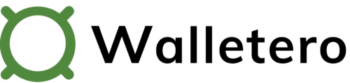Perhaps you want to know how to cancel your Netflix account because you’d like to try another streaming alternative. Or maybe you want to take a break from your Netflix subscription and enjoy some additional savings.
Whatever the reason, we’ll show you several ways you can cancel your Netflix subscription.
Remember, it doesn’t matter which method you use to cancel your membership. Once you cancel your account, it’ll be cancelled on all of your devices.
How to cancel Netflix
Netflix makes it simple and quite straightforward to leave their service. You can cancel directly from your computer by following these steps:
- Open a tab in your browser and go to Netflix
- Sign in to your account
- Click on your profile icon in the upper right hand side of your screen
- Click on “Account”
- Next, on the left hand side click “Cancel Membership”
On the following screen, click “Finish Cancellation” to end your membership. Your cancellation will be effective at the end of your current billing period.
If you later decide to go back to their service, Netflix makes it easy to go back where you left off. Just restart within 10 months and your profiles, favorites, viewing preferences and account details will be waiting for you.
Also, you can skip some of the above steps if you’ve ever streamed Netflix on your computer. Your login information is likely saved and you can go to www.netflix.com/cancelplan directly.
How to cancel your subscription on the Netflix mobile app
If you’d like to cancel Netflix using its app on your mobile device, follow these steps:
- Open the Netflix app
- Select your icon under “Who’s Watching?”
- Tap the Menu in the bottom right of your screen
- Tap “Account”
- Scroll down to the “Cancel Membership” button
- Click “Finish Cancellation”
If you want to quit Netflix on your iPhone
To cancel Netflix on your iPhone, use the instructions below:
- Launch the Netflix app
- Tap the Menu in the bottom right of your screen
- Access your “Account”
- Scroll down to the “Cancel Membership” button
- Click “Finish Cancellation”
The same instructions apply whether you want to cancel Netflix from an iPhone, an Android phone or a tablet.
Cancel Netflix phone number
If you want to speak with someone from Netflix’s customer support to cancel your membership, you can do so by dialing 1-844-505-2993.
How to cancel Netflix on your Apple TV
To cancel Netflix from your Apple TV, follow these steps:
- Go to the home screen on your Apple TV
- Click on “Settings”
- Scroll to and click “Accounts”
- Under “Subscriptions” click on “Manage Subscriptions”
- Select your Netflix subscription
- Choose “Cancel Subscription” and await confirmation
Final word
We hope this guide to cancel your Netflix subscription was useful. Netflix certainly offers long hours of entertainment, but increasingly, people are looking for alternatives as additional streaming options become available.
So once you quit Netflix, there are many other ways you can still watch TV. And in many cases, at little to no cost to you.