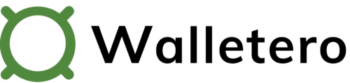Making a habit of finding cheap gas near you is a simple hack that can save you a ton of money. Gas is a necessity and a constant expense for many of us who drive.
And drive we do.
Americans drive over 1,000 miles a month, on average, according to the Department of Transportation. That’s the most in history.
Ways to find cheap gas near me
So it’s good that you’re asking yourself “how do I find cheap gas near me?” Because if you do a quick comparison of gas stations near you, you’ll find that prices can be all over the place.
In some locations, regular gas can be up to 50 cents more expensive than at other nearby places. And that price difference can quickly add up to hundreds of dollars each year.
So wouldn’t it be nice to find the cheapest gas every time you needed to fill up? You can, of course, with several free apps.
Below, you’ll find a list of the best free apps for finding cheap gas near you.
Top apps for finding the cheapest gas
1. GEICO Mobile
GEICO Mobile is a great app to find the cheapest gas in your area. Yet, you might find it surprising that an insurance company app can help you find low gas prices. But this app does it, and it does it well.
The app only requires two steps to find you cheap gas near your location after you install it:
- Tap the “Find Gas” square
- Allow the app to access your location
And that’s it. The app will display a list of stations sorted by distance, together with prices next to each location.
You can tap the “Filter” box to select a fuel grade other than regular, or to sort the list by cheapest price or closest location.
The app also lets you find gas stations that offer lower prices to customers who pay cash. As an added plus, the app shows you how long ago it updated its fuel prices.
Here are the links to download the app:
- GEICO Mobile for iOS (Rated 4.8 / 5.0)
2. GetUpside
In addition to finding cheap gas prices near you, GetUpside is an app that earns you cash back at member stations, grocery stores and restaurants near you.
To earn your cash reward, you’ll need to claim your offer in the app, pay with any credit or debit card and snap a photo of your receipts.
With GetUpside you can:
- Find the best prices at stations near you
- Earn up to 25 cents / gal at 5,000+ stations as cash back
- Cash out through PayPal, gift card or check
Here are the links to download the app:
- GeUpside for iOS (Rated 4.8 / 5.0)
3. Waze
Waze is a community-driven app of over 115 million people that makes it easier to get to your destination with the fastest route. While not quite a household name, Waze has been around since 2008 and is owned by Google.
With Waze, you can set preferred gas stations and also sort them by fuel price and brand. The app will then show you the fastest route to get to the station of your choice.
The steps to find fuel are simple. You just need to set up how you want the app to display your search results:
- Tap on “Search,” then “Settings” in the upper left corner of your screen
- Scroll down the list and tap “Gas Stations”
- Next, tap “Gas Type” and then “Preferred Station” (or select all)
- Tap “Sort Stations By” and select “By Price”
Follow these simple steps and every time you type “gas stations” in the search box, the app will display the stations near you sorted by fuel price. Next, tap on the station you want and then tap “Go” to display the fastest route to get there.
Here are the links to download the app:
- Waze for iOS (Rated 4.8 / 5.0)
4. GasBuddy
GasBuddy is an app that lets users report gas prices in their area. In addition to user-generated prices, the app relies on relationships with third parties and fuel stations to supply price information.
Use the app to:
- Find the best prices near you regardless of fuel type
- Filter results by price, location, or brand
- Get additional savings by using their GasBuddy card
- Earn free gas by shopping at partner websites
Here are the links to download the app:
- GasBuddy for iOS (Rated 4.7 / 5.0)
5. Google Maps
Google Maps isn’t just for navigation. It also can help you find cheap gas nearby. The app will find all the stations near you, marking them in a map with Google’s well-known red pin icon.
Just below the map, it’ll display the list of stations and their regular prices, where available. Just open the app and type “gas stations” to find the nearest locations sorted by distance.
The app doesn’t have a filter to sort by price yet. But the search results list is very easy to scan and to eyeball the location with the cheapest price.
If you tap the “View map” button in the lower right corner of the screen, it’ll open a carousel to easily scan through each location.
Here are the links to download the app:
- Google Maps for iOS (Rated 4.7 / 5.0)
6. MapQuest GPS Navigation and Maps
In addition to helping you find the cheapest gas stations near you, the MapQuest app also displays Yelp ratings and reviews of each location, if available.
Finding fuel prices with the app is easy:
- Tap “Find Places”
- Next, tap the “Gas” icon to display stations near you
- Tap on a station icon to display additional information, including prices for all the available gas grades in that location
The desktop version of Mapquest has a useful feature which displays the regular gas price for each station in a map. The disadvantage? It doesn’t display all the stations near you. But the feature might be convenient for some.
Here are the links to download the app:
- MapQuest for iOS (Rated 4.4 / 5.0)
7. Gas Guru
Gas Guru, owned by Yellowpages, is an app that uses service station and gas price information from third parties to help you find cheap gas.
On top of finding cheap fuel in your area, the app has additional features including:
- A full list of amenities and fuel types for each station
- The ability to label and save your frequent locations
- Filter your search by gas / fuel grade
- Get directions, maps, and prices for all grades
Here are the links to download the app:
- Gas Guru for iOS (Rated 3.4 / 5.0 )
Simple tips to save money on fuel
Save additional money when you’re on the road by following these simple tips:
- Inflate your tires properly – it’s safer, your tires will last longer and it’ll save you money on fuel, according to the Department of Energy.
- Drive at the speed limit – Government studies show that gas mileage usually decreases quickly at speeds above 50 mph. Faster speeds increase vehicle drag and affect fuel efficiency.
- Coast as you stop – Coasting as you near a red light and easing off on the gas will save you more fuel.
- Drive with cruise control – keeping your speed constant with cruise control will save you fuel on longer trips, in most cases. Without it, you might speed up and slow down more often, using more gas.
- Plan your trips in advance – you’ll save gas if you avoid separate trips to run errands you can do in one outing. This cuts idling time and your engine will run warmer, which is more fuel-efficient.
- Leave behind stuff you don’t need – the more weight you add to your car, the less fuel efficient it’ll be. Keep your vehicle free of any stuff you don’t need to carry around.
- Remember your annual tuneups – a well-maintained car will burn fuel more efficiently than one that isn’t. Keeping your engine properly tuned can improve your gas mileage.
- Fill up before a long trip – Gas near interstate highways is generally costlier. Stations generally have less competition and they sit on land that is more expensive.
- Go easy on the AC – Cranking up your AC for extended periods will hurt fuel economy.
Find gas near me now
If you’re short on time and need to find cheap gas near you now, click the button below. It’ll display a Google map of all the stations near you, together with their regular fuel prices, where available.